Table of Contents
- What You’ll Get Out of This
- Let’s Build It — Step by Step
- Step 1: Sign Up for Make (It’s Free)
- Step 2: Choose the Brain for Your Bot
- Step 3: Tell Your Agent What It Does
- Step 4: Give Your Agent the Right Info
- Step 5: Let Your AI Customer Agent Send Emails
- Step 6: Connect a Form (Where the Questions Come From)
- Step 7: Customize It for Your Style
- 🧠 Why This Is So Worth It
- Want It Done for You?
What if you had a full-time team member who never takes a break, replies instantly, and handles customer questions like a pro?
Good news: you can build one – without writing a single line of code.
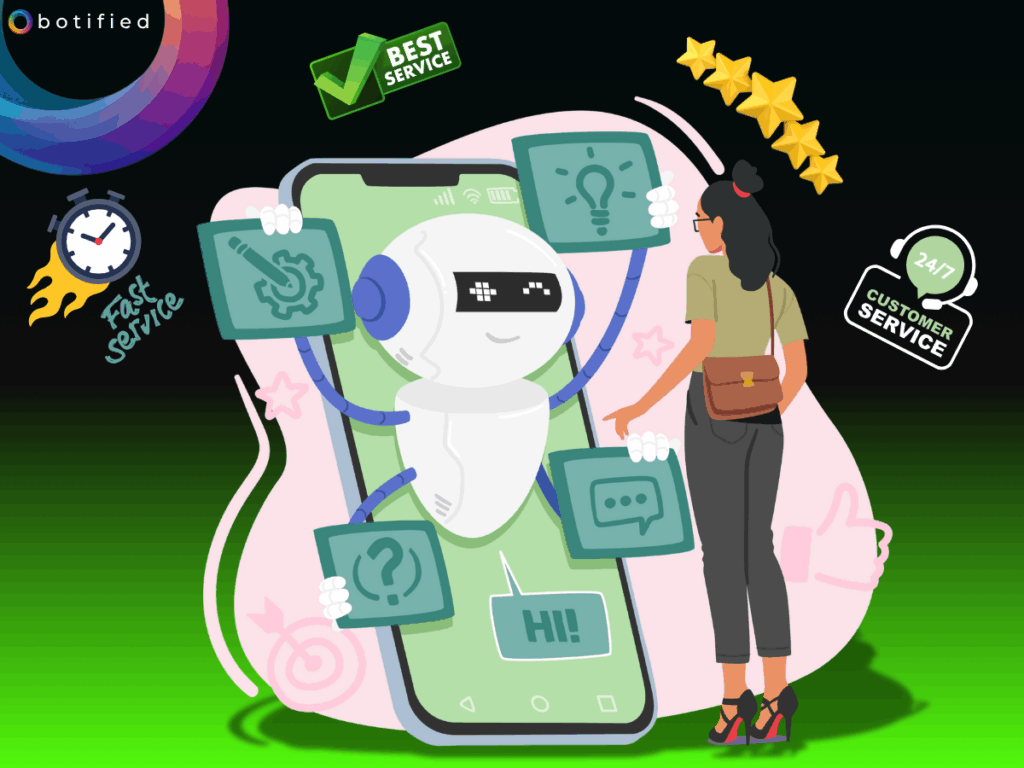
In this step-by-step guide, we’ll show you how to create your own AI customer agent using a free tool called Make. It’s a simple AI automation setup for business, and yes, anyone can do it. If you can click a button and copy-paste some text, you’re more than qualified.
This is the kind of AI automation setup for business that feels like magic—but it’s surprisingly simple.
What You’ll Get Out of This
When you follow these steps, you’ll end up with:
- A 24/7 assistant that answers questions on its own
- A chatbot that pulls info from your own FAQ or documents
- Email replies sent instantly—no more inbox overwhelm
- A system that works even when you’re off the clock
- A setup that’s flexible, so you can grow it as you go
Whether you’re in retail, real estate, plumbing, or e-commerce, this AI chatbot for business is like having your own digital helper who never drops the ball.
Let’s Build It — Step by Step
Step 1: Sign Up for Make (It’s Free)
Go to make.com and create a free account. Once you’re in, look for the AI Agents tab on the left and hit “Create Agent.” Easy.
Step 2: Choose the Brain for Your Bot
Next, you’ll connect your agent to an AI model (think of it as the brain that does the thinking). Pick one from the list—OpenAI, Grok, or any that looks good. You’ll paste in your API key to make the connection.
💡 Don’t worry about the techy stuff here – just follow the clicks and you’re golden.
Step 3: Tell Your Agent What It Does
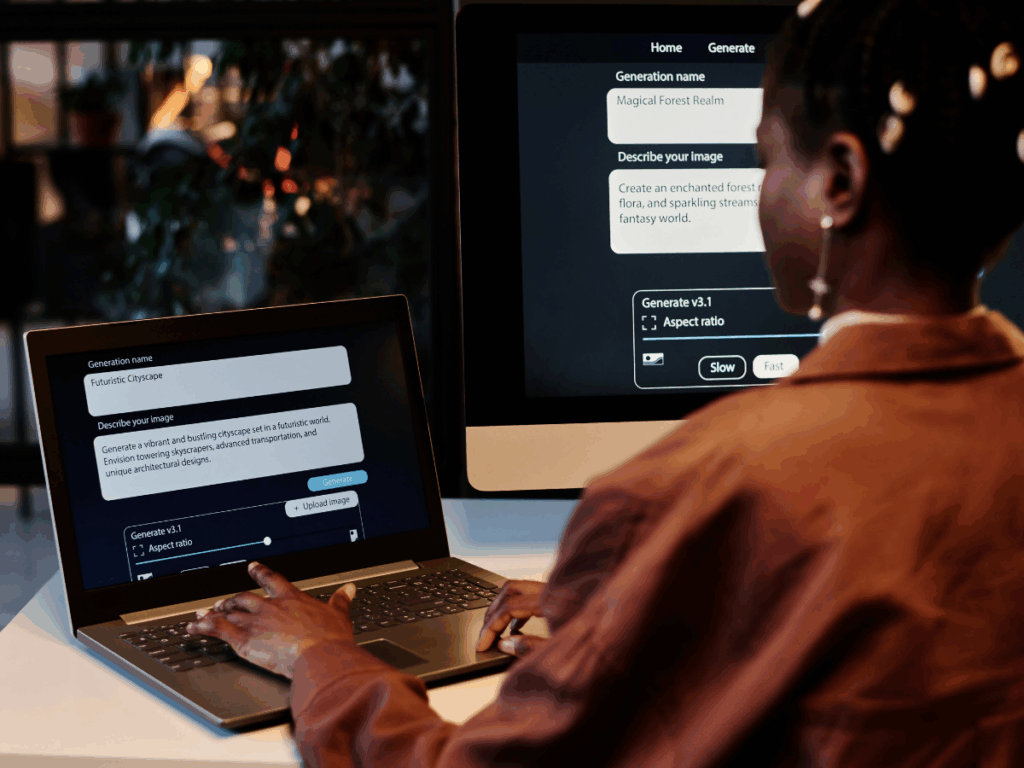
Now you’ll write a short message that tells your AI what it’s supposed to do. This is called a system prompt, but don’t let the name scare you.
Here’s an example you can tweak:
“You are a friendly customer service agent. You help people with questions about our products, store hours, prices, and more. Be polite, clear, and helpful.”
That’s it. You just gave your agent a job description.
Step 4: Give Your Agent the Right Info
Your agent needs to know your business stuff – like store hours, product details, or pricing.
You’ll tell it where to find that by connecting a document. It could be:
- A Google Doc with FAQs
- A Notion page
- A spreadsheet with your prices
- Even a webpage or CRM
Use Make’s Scenario Designer (basically a drag-and-drop flowchart) to pull in that content and make it a “tool” the agent can use.
Step 5: Let Your AI Customer Agent Send Emails
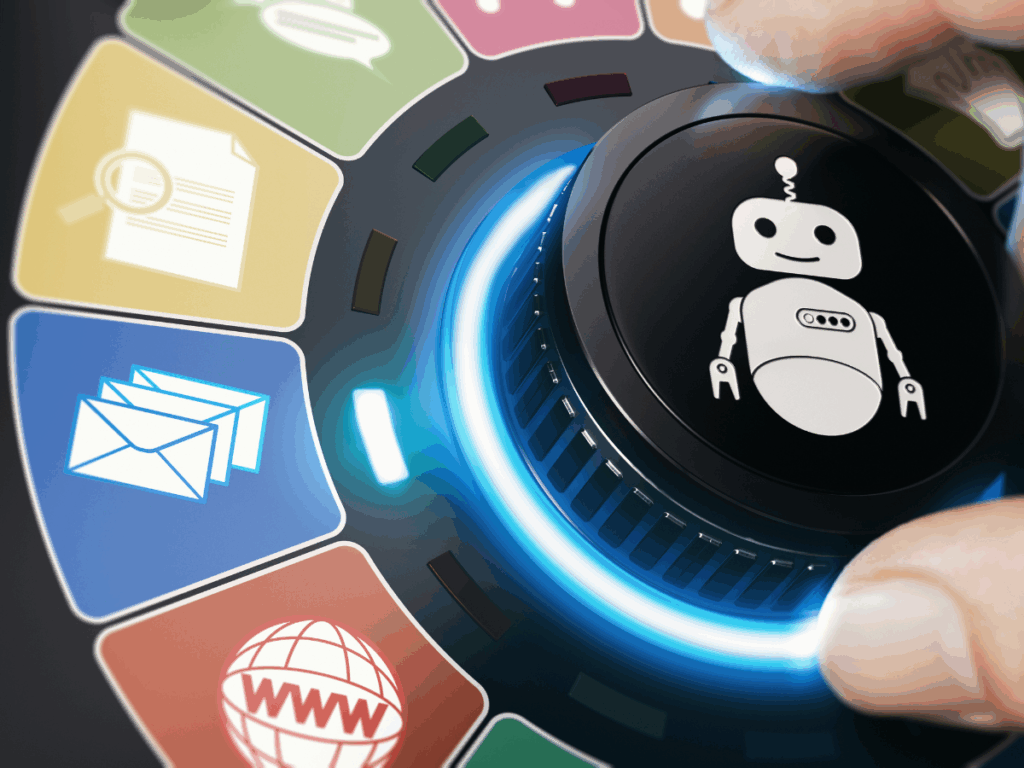
Want it to send real replies to customers? You got it.
Make lets you create another simple workflow where the AI:
- Grabs the customer’s email address
- Writes a reply based on their question
- Sends it automatically through your email (like Gmail or Outlook)
You’ll map a few fields and you’re done.
Step 6: Connect a Form (Where the Questions Come From)
Now we need to give your customers a way to ask questions. That’s where a form comes in—like Tally, Google Forms, or Typeform.
When someone fills it out, Make will:
- Catch the new question
- Pass it to the AI customer agent
- Look up an answer
- Email the reply instantly
Boom. Instant AI customer support that feels personal.
Step 7: Customize It for Your Style

Want your AI customer agent to sound more fun? More formal? No problem.
Want it to text people instead of email? You can do that too.
This setup is flexible, so you can:
- Change how the agent greets people
- Add a sign-off like “Cheers, The Cookie Team”
- Swap out email for WhatsApp, SMS, or even live chat
You don’t have to rebuild anything—just add new tools as needed.
🧠 Why This Is So Worth It
By setting this up, you’re:
- Saving hours on support emails
- Helping customers faster
- Looking more professional
- Getting your evenings and weekends back
- Staying small, but running like you’re big
This is what a smart AI automation setup for business looks like—and it’s totally doable.
Want It Done for You?
If you’re thinking, “Okay, this sounds awesome but I still don’t want to set it up myself…” — we’ve got your back.
At botified, we build and launch these systems for small business owners like you—whether you need AI email replies, smart forms, customer service chatbots, or something totally custom.
Save time. Look sharp. Serve better. No coding required.





