Table of Contents
Let’s face it… with the rise of tools such as ChatGPT, artificial intelligence has been all the rage. However, for most business owners, it can be hard to figure out how to use the AI tools for business and what would work best for your processes.
And I truly get it. Many of the business owners we speak with don’t have the time to try to keep up with all of the changes.
The goal everyone has when leveraging AI technology is simple: AI technology gives us leverage.
What do I mean by leverage?
Leverage, in the context of AI for business, means doing more with less. It’s about amplifying your efforts:
- Time Saving: AI does in seconds what might take you hours.
- Scaling Up: Handle more work without hiring more people.
- Always On: AI works 24/7, extending your business hours.
- Smarter Choices: AI analyzes data to help you make better decisions.
- Personal Touch: Offer customized experiences to every customer, no matter how many you have.
- Cost Cutting: Automate routine tasks to save money.
- Consistency: AI doesn’t get tired or make human errors.
- Future Planning: Use AI to predict trends and stay ahead.
Think of AI as your tireless assistant, multiplying what you can achieve in your business. It’s not about replacing you, but about enhancing what you can do.
The good news is, this article will give you 5 practical examples of how you can automate your business using AI.
Below are the 5 we will outline.
- Task and workflow automation
- Content creation
- Chatbots
- Standard Operating Procedures Creation
- Automate your training
Task and workflow automation
This is a rather broad category, but we’ll go through a few tools and use cases to give you some inspiration on how you can automate your tasks and workflows.
First off – what is task automation? Generally, this is the process of using technology to automate your business by handling repetitive and mundane tasks. There are some amazing intelligent automation tools out there that you can deploy to deal with these routine processes and automate your business operations more efficiently.
The key here is to brainstorm and identify which tasks you have that can be automated. Tasks that can be automated have the following characteristics:
- Repetitive: Things you do over and over in a similar way.
- Rule-based: Tasks that follow a clear set of rules or steps.
- Data-heavy: Processes that involve managing or analyzing large amounts of information.
- Time-consuming but low-complexity: Tasks that take up a lot of time but don’t require much creative thinking.
- Prone to human error: Activities where mistakes often happen due to fatigue or lack of attention.
- Schedulable: Tasks that need to happen at specific times or intervals.
- Communication-based: Routine messages or responses that follow a pattern.
For task automation, there are two tools that we love to recommend our clients leverage:
Make.com and Zapier are the most commonly used in the industry. These tools allow you to stitch together many systems to automate your business and streamline your workflow without the need to develop a single line of code.
The example below shows a workflow automation where the user inputs a form and 3 tasks are created:
- It notifies the team
- It creates a new record in the database
- It sends an email
There are endless combinations of tasks that can be automated using this new breed of tool.
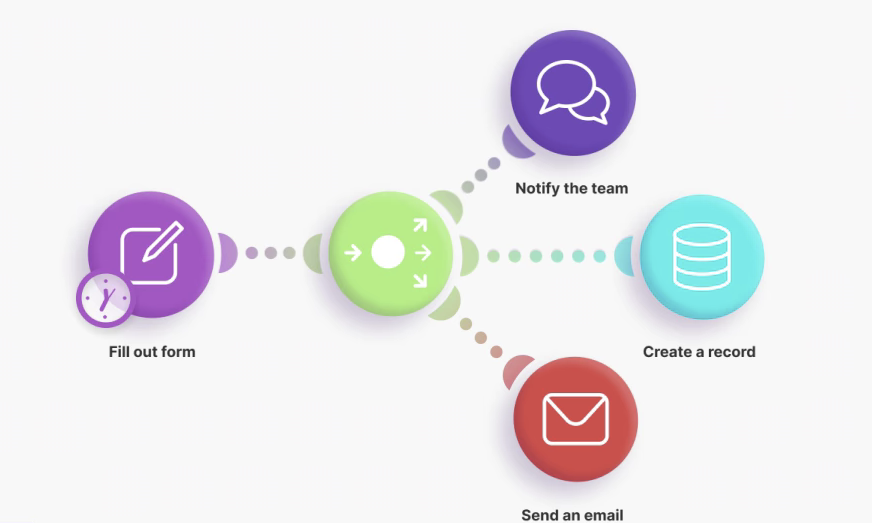
Content creation
AI tools have made creating content much easier and faster. Here’s how you can use AI for content creation:
- Blog Posts: AI can draft articles on various topics, giving your writers a head start.
- Social Media: Generate catchy captions and find relevant hashtags quickly.
- Emails: Craft compelling subject lines and personalize content for different subscribers.
- Product Descriptions: Create unique, SEO-friendly descriptions for your products at scale.
- Video Scripts: Get AI-generated outlines or first drafts for your video content.
- Ad Copy: Quickly produce multiple versions of ad text for testing.
- Content Improvement: Analyze your existing content and get tips to make it better for SEO and readability.
- Content Curation: Find and summarize industry news and trends for your audience.

The best AI tech for content creation can save you time and help you produce more consistently. But remember, AI is a helper, not a replacement for human creativity. The best results come from combining AI-generated content with human editing and fine-tuning.
Here’s something interesting: I used AI to write this particular section on content creation. I asked it to explain how AI can be used for content creation, and then I reviewed and adjusted the output. This shows how AI can speed up the writing process while still needing human oversight to ensure quality and relevance.
Using AI for content creation isn’t just about dropping a request into ChatGPT or Claude, either. It also extends to other mediums such as images, videos, and even music. There are many tools on the market that can augment your workflow that you can deploy today to automate your business operations. Here are a couple of our favorites:
Text:
Jasper – excellent for businesses and has a lot of integrations with other products to help you augment your content creation. You can also feed it a knowledgebase about your business so that it has context and can create copy within that context.
Rytr – it has a great free plan and has affordable upgrade options. It is more simplistic than Jasper, so for some use cases this may work best.
Writesonic – a great AI tool for writers, especially those struggling with writer’s block or needing help with specific content formats.
Image:
Leonardo.ai – excellent for creating detailed, realistic images across various genres. It offers a wide range of styles and customization options, making it versatile for different visual content needs.
Midjourney – great for producing unique, artistic visuals. It has a strong community sharing prompts and techniques, which is particularly helpful for users looking to create eye-catching, often surreal images.
Video:
Synthesia – a platform with AI generated human avatars that is commonly used to create training explainers. You feed it a script, pick your character, and it will create talking-head videos.
Runway – a tool that can create videos from scratch just using a text prompt. It has a lot of other great video editing features.
Lumen5 – a tool marketers can use to convert blog posts and articles into videos.
Music:
Soundraw – you can create AI-generated music that is ideal for videos, podcasts, and games.
Loudly – easy to use AI music generator that allows you to choose a genre and create AI music.
Suno AI – generates music via a prompt that includes vocals and is great for musicians looking to explore new sounds with AI.
Custom applications can be built to enhance your operations and save you tons of time.
Chatbots

AI chatbots are becoming a more common tool for businesses that want to automate how they talk to customers. Here’s how chatbots automate your business operations:
- 24/7 Customer Support: Chatbots can answer basic customer questions all day, every day.
- Fast Answers: They’re great for addressing common questions like “Where do I log in?” or “How do I reset my password?” rapidly and efficiently.
- Time-Saving: Chatbots take care of everyday questions. This allows your team to concentrate on more complex tasks and strategic initiatives.
- Better Customer Experience: When done right, chatbots can boost customer happiness. They achieve this by giving instant responses.
- Dynamic or Static: Chatbots can be designed with predefined conversation flows or dynamic responses, depending on your needs. This flexibility helps create customized solutions that can improve customer experience.
- Cost-Effective: If done right, chatbots can save your business a lot of money. This is especially true in service-based industries.
- Information Capture: They’re efficient at answering questions and capturing important information from customers.
It’s important to know that chatbots don’t work the same way for everyone. Here are some considerations when using chatbots to automate your business:
- Human Touch: Chatbots are efficient, but they have limits. They can’t match the empathy and understanding that comes from talking to real people. They aren’t the best for creating strong, lasting connections with customers.
- Balancing Act: The key is finding the right balance. We need to mix automated efficiency with real human connection. Use chatbots for quick, simple inquiries, but make sure there’s always a way to talk to a real person if you have a more complicated problem.
- Transparency: Be clear about when customers are talking to a bot and when they are talking to a real person. Some users may feel tricked if they think they’re talking to a real person when it’s really AI.
- Continuous Improvement: Check your chatbot’s answers often. Make sure they are correct and up-to-date. Getting feedback from users can help you with this.
- Implementation Expertise: To really take advantage of chatbots, you need someone who knows how to set them up properly. The success of your chatbot system largely relies on how well you set it up and keep it running.
From what I’ve seen, chatbots are incredibly helpful in making things easier for our support team. They’ve taken care of a significant portion of general questions, which lets our team focus on more challenging tasks. However, we’ve learned that maintaining a human element in our customer service strategy should be a priority.
Remember, the goal isn’t to replace human interaction entirely but to augment it. Chatbots are meant to make your customer service better, not to get in the way of real conversations.
If you automate your business with AI, it can make your operations run better. Doing so will still keep that personal connection that makes customers loyal to your business.
Standard Operating Procedures Creation

AI tools have changed how we make and handle Standard Operating Procedures (SOPs). Here’s how you can use AI to make SOPs for your business:
- Starting Point: AI can create the first draft of your SOPs using process descriptions or existing documents.
- Process Mapping: Use AI to create cool flowcharts and diagrams to visualize workflows.
- Task Breakdown: Get detailed step-by-step instructions for complex procedures.
- Compliance Checking: Ensure your SOPs align with industry regulations and best practices.
- Language Optimization: Make your SOPs clearer and easier to read for better understanding.
- Version Control: Automatically monitor updates and changes to SOPs.
- Integration: Connecting your SOPs with other business systems helps create a smooth workflow.
- Training Material: Turn standard operating procedures into interactive training modules or quizzes for employee onboarding.
When you automate your business SOPs, you can cut down the time and work needed to write down your business processes. It’s important to keep in mind that AI is here to help us, not to take the place of human skills. The best SOPs are created by mixing AI-generated content with human checks and testing in real situations.
Creating SOPs with AI isn’t just for text documents. There are many tools out there that can make your process documentation workflow better:
Text and Process Mapping:
- Tango – this tool helps you make guides with pictures. It shows each step as you do a task.
- Process Street – this uses AI to create workflows. It’s good for tasks you do often.
- Scribe – this tool watches what you do on your screen. Then it turns your actions into written steps.
Video SOPs:
- Loom – this lets you record your screen easily. It also adds captions using AI.
- Synthesia – this makes videos to explain tasks. It uses AI to create virtual presenters.
Combining and Organizing:
- Notion AI – this helps you organize your guides. It connects different tasks in one place.
- Zapier – this makes it easier to share your guides. It helps you update them across different tools.
If you automate your business, you can save a lot of time and resources when creating and managing SOPs.
When you automate your business for creating SOPs, it’s important that you use them to improve what you already do. Don’t try to use AI to take over everything. Always make sure to check and confirm that the AI-created SOPs truly match how your business works. Also, ensure that they meet your quality expectations.
Automate training
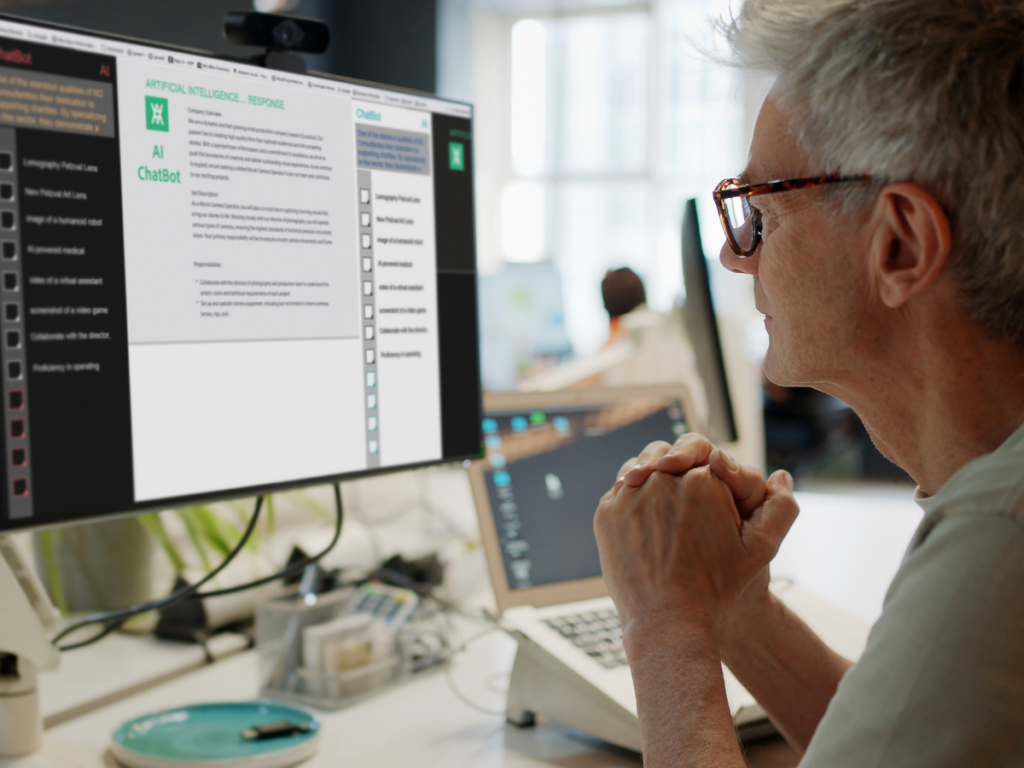
AI tools have completely changed how companies handle employee training. Check out these ways to automate your business to make training processes easier and better:
- Virtual Trainers: Make videos featuring AI-generated trainers that adjust to your company’s standards and provide content in various languages.
- Automated Assessments: Use AI to generate and evaluate tests, offering immediate feedback and assisting HR in tracking employee development.
- Multilingual Content: Automatically translate and add voice-overs to training materials for teams around the world.
- Custom Learning: Use flexible learning systems that adjust material to fit each employee’s needs and skill level.
- Custom AI Models: Create unique GPT models that can respond to specific questions from the company and adjust training resources for various departments.
- Administrative Tasks: Make course registration, attendance tracking, and report generation easier by using automation.
- Content Creation: Use AI to generate training resources, infographics, and presentations quickly and consistently.
- AI Mentors: Use virtual mentors to give continuous help and advice to employees.
- Career Path Planning: Use AI to match training with your career aspirations and growth opportunities.
- Gamification: Using AI-powered gamification can make learning more engaging and more effective.
Using AI for training automation can help save money, make things more consistent, and create learning experiences that are both scalable and personalized.
When you automate your business for employee training, it goes beyond just one tool or platform. It usually means bringing together different AI technologies to build a complete learning environment. Here are some popular tools that businesses are using to automate their training processes:
Learning Management Systems (LMS) with AI features:
- Docebo – this tool makes learning paths just for you. It suggests content that fits what you need.
- 360Learning – this uses AI to help people learn together. It also organizes content.
AI-powered content creation:
- Synthesia – this makes videos using AI. It uses virtual presenters to explain things.
- Articulate 360 – this helps create courses with AI. It also makes content you can interact with.
Virtual Reality (VR) and Augmented Reality (AR) training:
- Strivr – this offers cool VR training. AI makes it even better.
- Augmentir – this uses AR for training. It also gives insights using AI.
AI chatbots and virtual assistants for help:
- MobileCoach – this gives you small lessons using AI chatbots.
- IBM Watson Assistant – this can be set up to help with training anytime you need it.
Analytics and reporting tools:
- Watershed – this uses AI to look at learning data. It gives helpful insights.
- Zoola Analytics – this uses AI to make reports for different LMS platforms.
The key to effectively using AI tools for training automation is to blend them carefully into your current methods. Make sure that the AI-powered training really matches your business goals and keeps the quality of learning you want for your team.
How can I figure out if AI is a good fit for my business?
If you’re trying to figure out whether you should or should not automate your business, consider the following factors:
- Take a look at how things are currently running: Determine where you might be spending too much time on the same tasks or digging into data analysis over and over again.
- Take a look at your data: AI depends on data to do its thing. If you’ve got a lot of structured data, AI might help you out.
- Think about your industry: There are certain sectors, such as finance, healthcare, and e-commerce, that seem to be a great fit for adopting AI.
- Check out what your competitors are doing: If they’re making good use of AI, it could be a sign for you to dive into it as well.
- Begin with something manageable: Start off with a pilot project in one area to see how well AI works for your business.
Let’s talk about the potential return on investment you might expect. If AI can help cut costs or boost revenue, it’s definitely something to think about.
Take a look at your resources: Make sure you’ve got the right technical skills and setup to get those AI systems up and running, and keep them going strong.
Just keep in mind that AI isn’t a one-size-fits-all kind of deal. It works best when it’s customized to meet particular business needs and challenges.
Automate Your Business: Build a Smarter, Faster Future
There’s so much potential when you automate your business using AI, and it’s just getting more expansive all the time. When you put these practical examples into action, you’re not just staying current – you’re putting your business right at the cutting edge of innovation.
Sign up for our newsletter to stay current on AI and automation trends. Need personalized guidance? Our team of experts is ready to help you out. Contact us today to discuss how you can automate your business using AI to improve your business processes.
Business is heading towards a future that’s all about being automated, efficient, and smart. Is your business ready to join in on this exciting transformation?





