Table of Contents
- How to use AI responsibly in the workplace?
- How to effectively use AI in your workflow
- Email management
- Data analysis
- Text and image analysis
- Document transcription
- Feedback and improvement
- Task automation
- Research and information gathering
- Creative ideation
- Language translation and localization
- Personal productivity
- Decision support
- Training and learning
- What are the pros and cons of AI in the workplace?
- Is using AI for work unethical?
- Keep yourself informed with the do’s and don’ts of using AI at work
Artificial intelligence (AI) is quickly becoming an important part of our work lives. It has changed the way we work and made many businesses more productive. According to Microsoft’s Work Trend Index, new studies show that 75 percent of employees use AI in the workplace.
It’s no surprise that AI is growing at such a rate. This technology can make things easier, boost efficiency, and provide valuable information that used to be tough to access or took ages to track down.
AI is really shaking things up in the workplace! It’s helping companies streamline their operations and making life easier for employees by taking care of those repetitive tasks. Plus, it’s providing some pretty cool insights to help with decision-making.
This complete guide will look at all the different ways you can use AI in the workplace. It will also talk about how to use new AI tools responsibly and look at both the pros and cons of this powerful technology.
How to use AI responsibly in the workplace?

Before we get into the best uses of AI in the workplace, it’s really important to talk about using this technology responsibly. Just like any powerful tool, AI tools in business should be handled with care and fairness. This is to ensure it benefits both your employees and the company, while avoiding any surprises down the road.
How to effectively use AI in your workflow
- Start Small: Start with small projects to try out AI uses before rolling them out completely.
- Provide Training: Make sure that your employees know how to use AI tools smartly and responsibly.
- Encourage Feedback: Set up channels where employees can talk about their experiences and share any concerns they have regarding using AI.
- Regular Evaluation: Always assess how AI is changing workflows, productivity, and employee satisfaction.
- Complement, Don’t Replace: Use AI to boost what your employees can do instead of taking away jobs from them completely.
Examples of AI at workplaces
AI can really make a difference when you use AI in the workplace. There are so many ways to use it—from improving communication to making complex data analysis a lot easier.
Email management

AI has changed the way we manage our inboxes, making it easier and quicker to handle emails.
- Summarizing Long Email Threads: AI can quickly analyze lengthy email conversations and provide concise summaries. This saves time and ensures important details aren’t missed.
- Generating Polite Responses: For common inquiries or routine correspondence, AI can draft appropriate responses. This maintains a professional tone while saving time.
- Prioritizing Emails: When companies use AI in the workplace, algorithms can learn from user behavior to automatically categorize and prioritize incoming emails. This ensures that urgent matters are addressed promptly.
Data analysis
Data processing automation can process and analyze huge amounts of data, changing the way businesses understand information and make decisions. This is especially clear in different data analysis tools, including when we use AI in Excel:
- Complex Statistical Analyses: Automating data processing using AI performs really complex calculations that would take a long time for your employees to do. This helps your company uncover deeper insights.
- Predictive Modeling: When you use AI in the workplace to analyze historical data, it can predict trends and key business metrics. This helps you make decisions ahead of time.
- Pattern Recognition: AI finds subtle patterns in data that people might miss. This shows hidden correlations and opportunities.
- Natural Language Queries: Employees can interact with data using plain language. This makes understanding and analyzing it easier for everyone.
- Intelligent Data Types: AI identifies and sorts data automatically. This gives extra useful information to enhance analysis.
Text and image analysis
AI’s ability to process and understand unstructured data like text and images has opened up new possibilities for information extraction and analysis.
- Key Information Extraction: AI can quickly scan lengthy documents and extract the most relevant information. This saves hours of manual review.
- Sentiment Analysis: When you use AI in the workplace, it can analyze customer feedback, social media posts, or other text data. From this, it can gauge public sentiment about a product, service, or brand.
- Text Classification: AI can automatically categorize large volumes of text data. This makes it easier to organize and analyze information.
Document transcription
AI has greatly improved how fast and accurately we can turn different types of information into digital text.
- Handwriting to Text: AI can turn your handwritten notes into digital text, which makes it super easy to keep, find, and share information.
- Audio Transcription: AI can quickly turn meetings, interviews, or other audio recordings into text documents. You can then search through these documents easily.
- Data Extraction from Images: Companies that use AI in the workplace can pull important information from scanned documents or pictures. This makes data entry tasks easier and faster.
Feedback and improvement
AI can give useful feedback and suggestions to improve different parts of your work output.
- Presentation Feedback: Before you give a presentation, AI can analyze your content and delivery, giving you tips on how to make it better.
- Report Enhancement: AI can take a look at written reports and proposals. It can then offer suggestions to enhance their structure, clarity, and style.
- Customer Interaction Analysis: Businesses that use AI in the workplace can analyze customer interactions. This helps spot where they can make improvements in customer service or sales processes.
Task automation

One of the biggest ways to use AI in the workplace is by automating tasks. You can use AI at work to handle boring jobs that you have to do over and over again. This gives human workers the chance to focus on more complex and creative projects.
- Workflow Automation: AI is great at creating and managing workflows. These workflows help automate those repetitive tasks we all deal with in different departments.
- Chatbots: AI-powered chatbots are great for taking care of customer service questions or offering internal support. This helps lighten the load for human staff.
- Scheduling Assistants: To effectively use AI in the workplace for planning and scheduling meetings, the system must take into account different calendars and preferences to optimize the process.
Research and information gathering
AI is great at quickly pulling together information from various sources. This makes it useful for research and staying updated on current events.
- Topic Research: AI can quickly gather important information on certain subjects from various sources.
- Industry Trend Monitoring: AI is great at following what’s happening in different industries and can give you updates and summaries regularly.
- Research Summary Generation: If you use AI in the workplace to make short summaries of long research papers or reports, it can read through the content and pick out the main ideas, helping you save time when looking at lots of articles.
Creative ideation
While creativity is often considered a uniquely human trait, AI can be an effective way to boost and inspire creative thinking.
- Brainstorming Partner: If you use AI in the workplace, it can come up with new ideas or different ways to think about a topic. It’s like having a helpful brainstorming friend to suggest new product ideas or solutions.
- Marketing Copy Variations: The best AI marketing tools can make different versions of marketing copy or slogans. This gives people a variety of choices to look over.
- Design Drafts: AI can create basic drafts of designs or layouts, giving human designers a foundation to enhance and perfect.
Language translation and localization
AI has made language translation faster and more accurate. When you use AI in the workplace, it helps people around your office communicate better and scale operations to grow the business.
- Document Translation: AI can rapidly translate documents or websites into various languages while keeping the meaning and subtle details intact.
- Cultural Adaptation: AI can help make sure that communication is respectful and fits well with different cultures in markets around the world. It takes into account local traditions and sensitivities.
- Real-time Translation: In international meetings or calls, AI can help by translating languages instantly. This makes it easier for everyone to understand each other.
Personal productivity
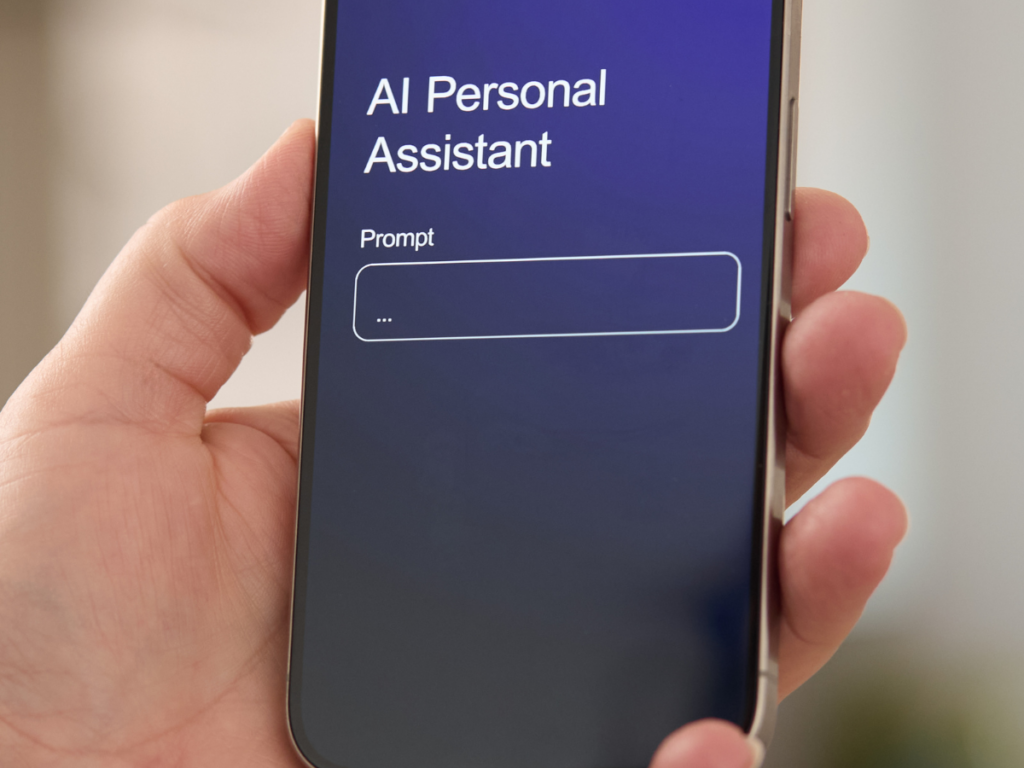
AI tools can assist people in organizing their time and tasks better. This increases their personal productivity.
- AI-powered To-Do Lists: Smart to-do list managers can help you organize your tasks and recommend the best times to get things done. They can even take care of some actions automatically.
- Time Management Recommendations: If you use AI in the workplace, it can look at how people work. It can then give specific ideas to help everyone use their time in a better way, based on what it finds.
Decision support
When you use AI in the workplace, the way it can handle huge amounts of information and create different scenarios makes it extremely useful for making decisions.
- Scenario Simulation: AI can run simulations of various situations to help with making decisions.
- Unbiased Analysis: AI can give clear and fair insights into complicated situations, free from human biases.
- Risk and Opportunity Identification: In business strategies, AI can help spot potential risks or opportunities that might be missed.
Training and learning
AI is changing how companies train and educate their employees, making it more personalized and efficient.
- Personalized Learning Paths: AI can make learning experiences customized for employees. It does this by considering their jobs, skills, and how they learn best.
- Assessment Generation: AI can create quizzes or tests from training materials. This helps to strengthen understanding.
- Instant Knowledge Access: If you use AI in the workplace, it can give fast answers when you have questions about company rules or how to do something. It’s like having a smart helper that’s always ready to share what it knows whenever you need it.
What are the pros and cons of AI in the workplace?

The use of AI in the workplace could have both pros and cons, as with any technology that changes things profoundly. By understanding these, businesses can use AI in the workplace more successfully and responsibly.
Here are the pros and cons of when your business use AI in the workplace:
| Pros | Cons |
| • Automation of repetitive tasks • 24/7 availability • Increased accuracy and precision • Scalability without proportional resource increase | • Job displacement concerns • Training and adaptation challenges • Potential loss of certain human skills |
| • Enhanced decision-making through data processing • Improved predictive capabilities • Enhanced pattern recognition | • Initial high implementation costs • Potential over-reliance on technology • Challenges in explaining complex AI decisions |
| • Personalized experiences • Long-term cost savings • Streamlined operations (e.g., supply chain) | • Lack of human empathy in some scenarios • Ethical concerns (fairness, accountability) • Potential algorithmic bias |
| • Driving innovation • Accelerated R&D processes | • Data privacy and security risks • Regulatory and legal uncertainties |
| • Improved forecasting and risk management | • Possible widening of the digital divide |
Is using AI for work unethical?
It’s hard to say what’s right or wrong about using AI for work. Even though AI is just a tool and isn’t moral by nature, the way you use AI in the workplace and how it’s implemented can raise ethical issues.
Here are some key points to consider:
- Transparency: When and how AI is being used should be clear, especially if it’s making decisions that affect people.
- Bias and Fairness: AI systems can unintentionally reinforce or make worse biases that are in the data they are trained on. It’s important to check AI systems for fairness on a daily basis.
- Privacy: To effectively use AI in the workplace, dealing with a lot of data is typically required, and that can lead to worries about privacy. It’s really important to have the right data protection measures set up.
- Job Displacement: AI has the potential to open up new job opportunities, but it might also cause some job losses in specific areas. Organizations have an ethical responsibility to handle this change in a careful and thoughtful way.
- Accountability: When AI systems mess up or make decisions that lead to bad outcomes, it’s important to have clear accountability structures in place.
- Human Oversight: For critical decisions, it’s generally considered ethical to have human oversight and the ability to override AI decisions.
- Informed Consent: When companies use AI in the workplace, employees and customers should be informed and, when appropriate, given the choice to opt out when AI is utilized in ways that directly impact them.
The ethical use of AI in the workplace largely depends on how it’s set up and managed. When used carefully, with the right supervision and thoughtfulness about how it affects people, AI can be a fair and helpful tool in the workplace.
Keep yourself informed with the do’s and don’ts of using AI at work
As AI keeps changing the workplace, it’s really important to know how to use it correctly. Knowing the good and bad sides of AI tools can really help you get more done and make better choices. But it’s also extremely crucial to think about the ethical ways to use AI in the workplace and what the best practices are when putting it into action.
To keep up in this fast-changing world, you can sign up for our newsletter to get regular updates on how to use AI in the workplace.
If you’re ready to move forward, our team provides tailored automation services to improve your workflows and make the most of AI in your business.
Make sure you keep up with the latest in AI—stay informed and leverage these powerful tools to your advantage!

